Inviting Users
-
Select your organization, then navigate to the Users tile.
-
Click on Invite User.
-
Enter their email address, then click Add.
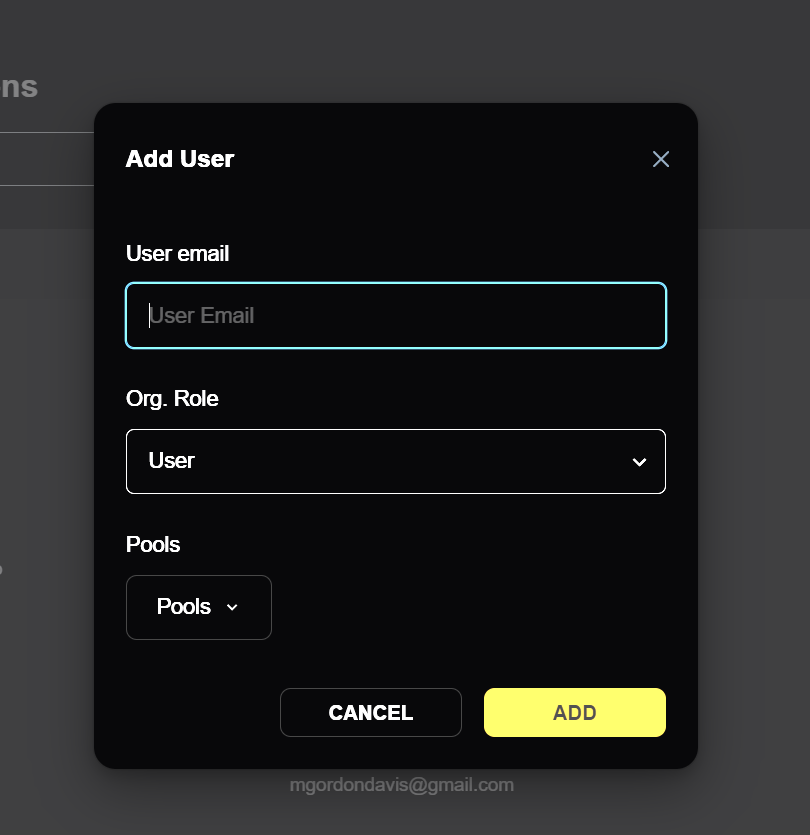
-
The invited user will receive an email with a link to accept your invitation.
noteUse the Pending Invites window to view unanswered invites.
Help Improve This Page
Found a mistake? Want to contribute? Edit this page on GitHub or explore more editing options.