Managing Organizations
To edit your organization permissions:
-
Select your organization, then click the Users tile.
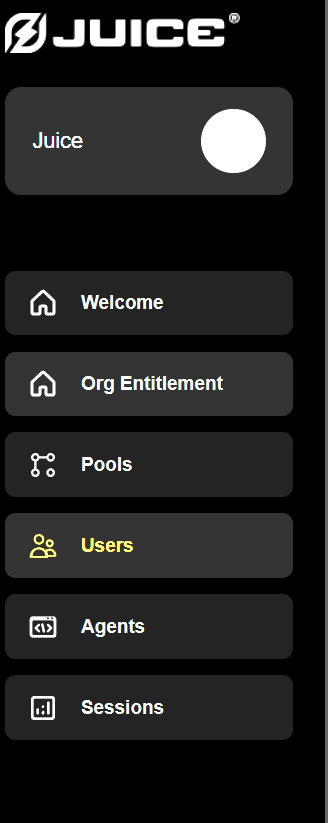
-
Scroll down to the Users Permissions window.
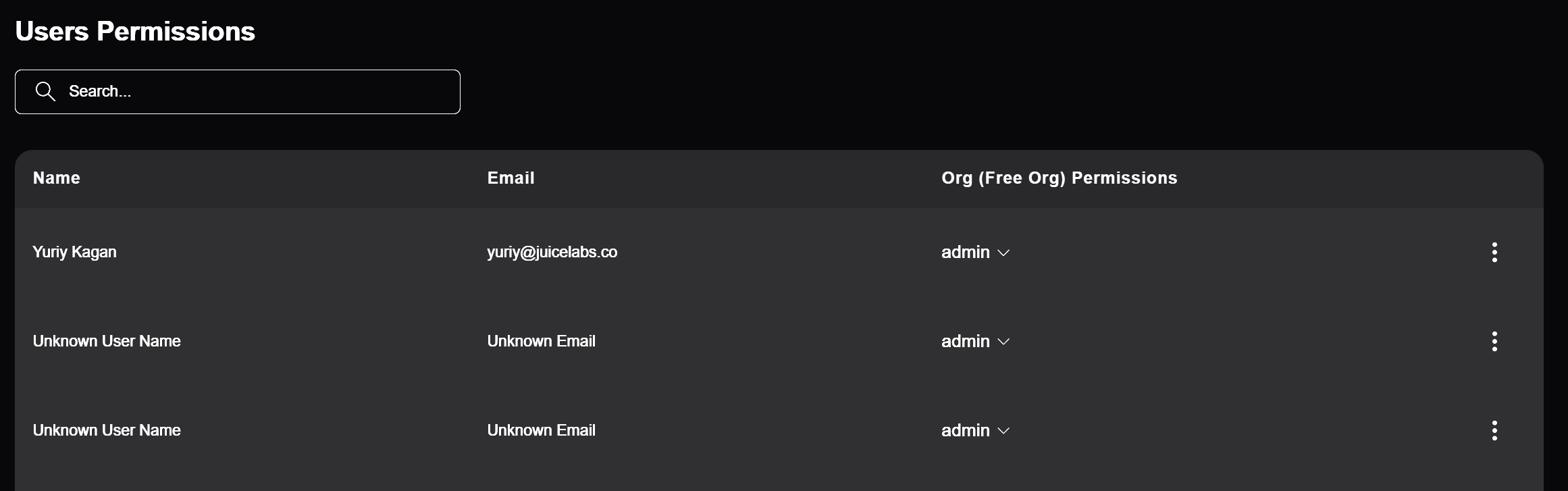
-
Select an option from the dropdown under the Org Permissions column to adjust permissions.
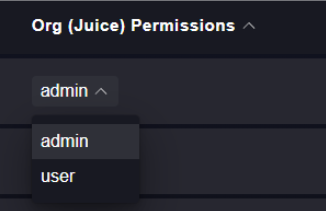
-
User permissions let collaborators participate in a pool.
-
Admin permissions let you create pools, invite new users, and assign user permissions.
-
Help Improve This Page
Found a mistake? Want to contribute? Edit this page on GitHub or explore more editing options.